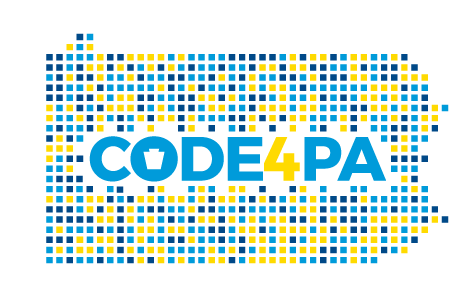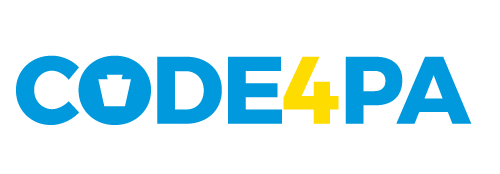1. Click Team.

Select “Team” to find a team to join or create your own team.
2. Select, “Create Team”.

Below the option to “Join a Team”, click “Create Team.”
TIP: If you’d prefer to join an already-created, type the name of the group in the “Join a Group” field. Any matches will appear as you type and when you see the group you want to join, select it from the drop-down menu.
3. Add a Team name.

When you click “Create a Team,” you’ll be prompted to add a team name. If the name is already taken, we’ll let you know.
4. Register or View Team Page.

A success message shows under “Team Created” to confirm that your group is live and others can now join.
• Click “Register” to register for the event as a
• Click “View Group Page” to view and manage your group
• Click “X” (at the top of the form) to close the form and return to the event listing
5. Register- Select Individual Team Ticket

Then click, “Checkout”.
6. Complete The Registration Information
• Include Your Skill Set
• Include Campus Attending
• Harrisburg Campus
• Philly Campus